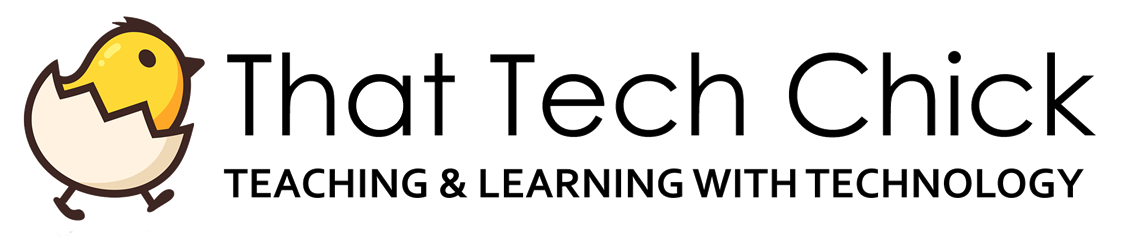Monday, February 25, 2019
Friday, January 25, 2019
Monday, December 11, 2017
Friday, April 26, 2013
Getting Kicked Out of the Computer Lab
I knew it was coming...the computer lab would be used for online testing. When that happens, my technology classes of about 22 students meet in a regular classroom that has three or four computers. What would my classes do? I found some video clips to show and started creating some puzzles.
I made some puzzles about technology vocabulary. The website The Teachers Corner has been a great resource. They have some premade lists but I've found it easier to simply create my own puzzles. I've used the Crossword Puzzle Maker http://worksheets.theteacherscorner.net/make-your-own/crossword/crossword-puzzle.php and the Word Search Maker http://worksheets.theteacherscorner.net/make-your-own/word-search/word-search.php.
Another helpful website has been the Computer Hope website http://www.computerhope.com/jargon.htm. It has helped me create my kid-friendly clues for the crossword puzzles.
Online testing is only going to increase in the future. If you need to create non-computer activities for your curriculum, check these websites out.
Wednesday, January 30, 2013
Weather Graphs
There's a new activity in our TpT store call Using Weather Data to Create Graphs. Calendars are included so the class is able to research the data if the date has already passed or record temperatures for each day in the month. Students then input those temperatures into the spreadsheet. Once the spreadsheet is completed, students can create a line graph, a bar graph, and a pictograph.
It can be used by both the kindergarten and second grade teachers who teach Weather as part of the Common Core curriculum as well as the Technology Specialist who teaches how to use digital tools to display and evaluate data.
Enclosed:
*lesson plan with questions to ask
* Excel workbook with 7 spreadsheets (Jan 2011, Feb 2013- June 2013, & 1 blank)
* packet with 7 weather months (Jan 2011, Feb 2013- June 2013, & 1 blank) to record temperature and weather type (sunny, rainy, etc)
* complete directions (Excel 2007) for creating a line graph, bar graph and pictograph
* sample of completed work
*lesson plan with questions to ask
* Excel workbook with 7 spreadsheets (Jan 2011, Feb 2013- June 2013, & 1 blank)
* packet with 7 weather months (Jan 2011, Feb 2013- June 2013, & 1 blank) to record temperature and weather type (sunny, rainy, etc)
* complete directions (Excel 2007) for creating a line graph, bar graph and pictograph
* sample of completed work
Monday, January 28, 2013
Blog Love!
This is an exciting time to be a Technology Specialist! No longer are teachers looking at their classroom computers out of the corners of their eyes and hoping that they'll go away. Thousands of talented classroom teachers and technology specialists have come up with engaging and effective ways to use technology to better support their instruction. Along with their innovative ways, educators are sharing their ideas with others!
We are always searching the net for ideas, insights, and inspiration. The blogs mentioned below are just a few among hundreds worth checking out!
Kay Little's A Litte Tech blog is another blog that you should keep on your radar. It has been awarded a "Liebster Award" for a new, outstanding blog. The author is a classroom teacher and technology trainer who has some wonderful ideas on using technology in the classroom, Her post, "I Love the Book Creator" app is a fun and detailed blog post on how to create a book and spark your students' interest in writing.
We are always searching the net for ideas, insights, and inspiration. The blogs mentioned below are just a few among hundreds worth checking out!
Richard Byrne's Free Technology for Teachers is probably the most well known educational technology blogs on the Internet. Not only is the author extremely knowledgable, he is a extremely prolific writer. Not only is there a new post every day, there are usually two or three posts daily! Richard not only has technical expertise, he is a teacher who relates his own experiences with his readers. He covers a multitude of topics and ideas for all ages and learning levels as well. Free Technology for Teachers is a blog is guaranteed to have something for everyone!
Technology Tailgate is a great blog that is written by several contributors, or "coaches." Started less than a year ago, Technology Tailgate has helpful tips and lesson plan ideas from experienced teachers who are in the classroom and computer lab. Tips range from teacher productivity to ideas of how to employ those iPods that you just received from your principal. Check it out!
Shana's Enchanted with Technology is written by a Literacy Specialist who has also worked as a classroom teacher and a technology specialist, and has her administrative certification! Her expertise is wide ranging and timely, as she has many ideas of how to embed technology into Literacy instruction. Throughout our school system, literacy has taken the "front seat" this year so it is extremely helpful for us to be able to add to our technology toolbelts as we strive to assist classroom teachers and out students.
Kay Little's A Litte Tech blog is another blog that you should keep on your radar. It has been awarded a "Liebster Award" for a new, outstanding blog. The author is a classroom teacher and technology trainer who has some wonderful ideas on using technology in the classroom, Her post, "I Love the Book Creator" app is a fun and detailed blog post on how to create a book and spark your students' interest in writing.
Tuesday, January 15, 2013
With Technology, Comes Responsibility
The article below highlights a cell phone contract which covers the “What Ifs” of ownership by children. The consequences for certain behaviors are outlined and the mom’s reasoning is explained. Throughout the contract, technology limits (Phone is turned off each night.), respect for others (Silence it in public.) and digital citizenship (Don’t text what you wouldn’t say.) come shining through.
I can only imagine what the world would be like if adults followed this contract!
Subscribe to:
Posts
(
Atom
)